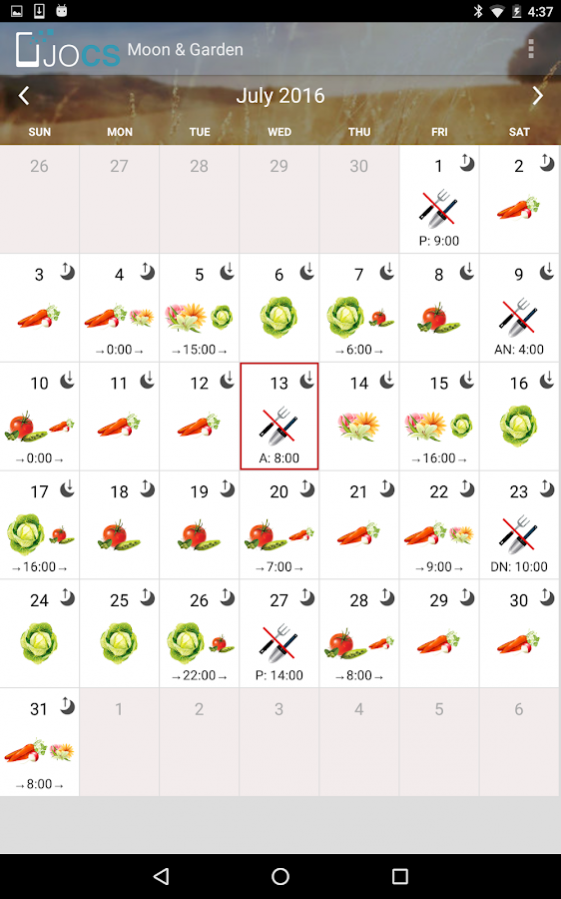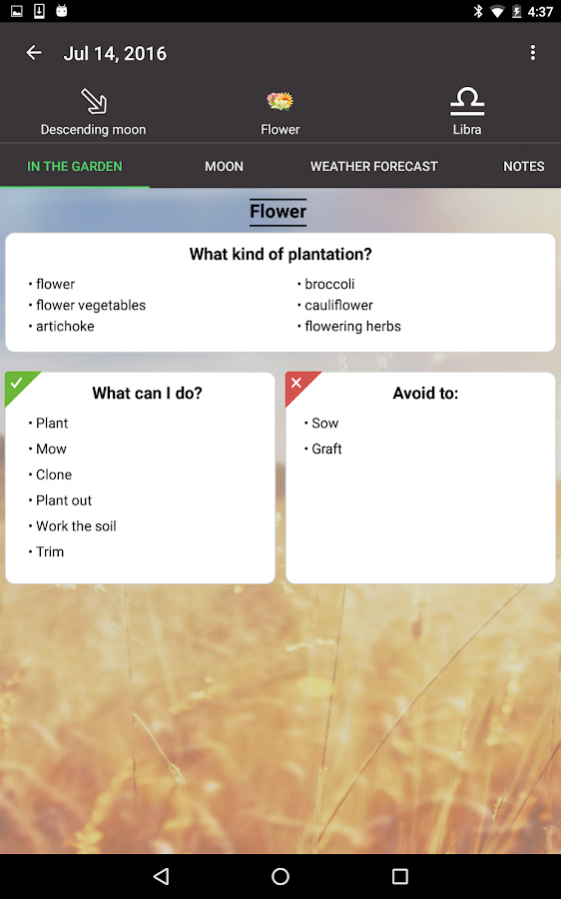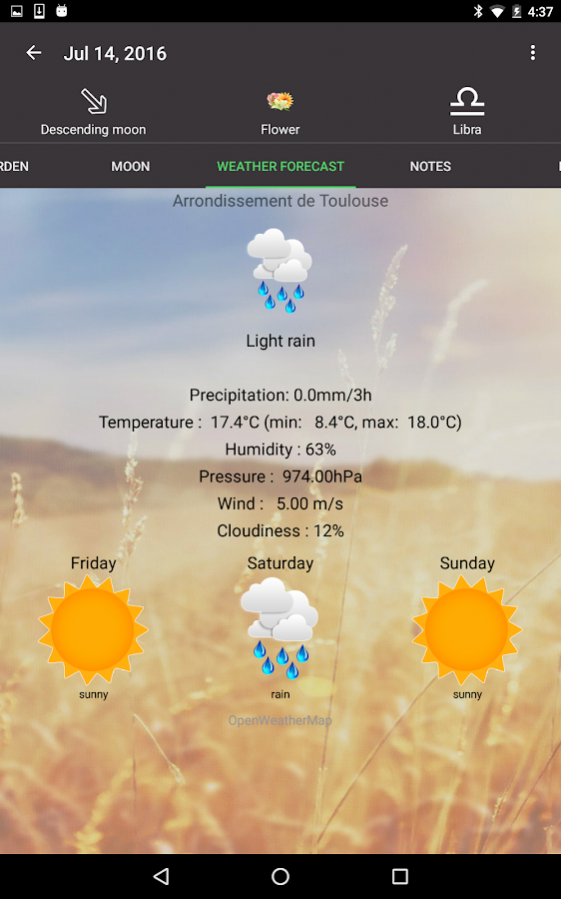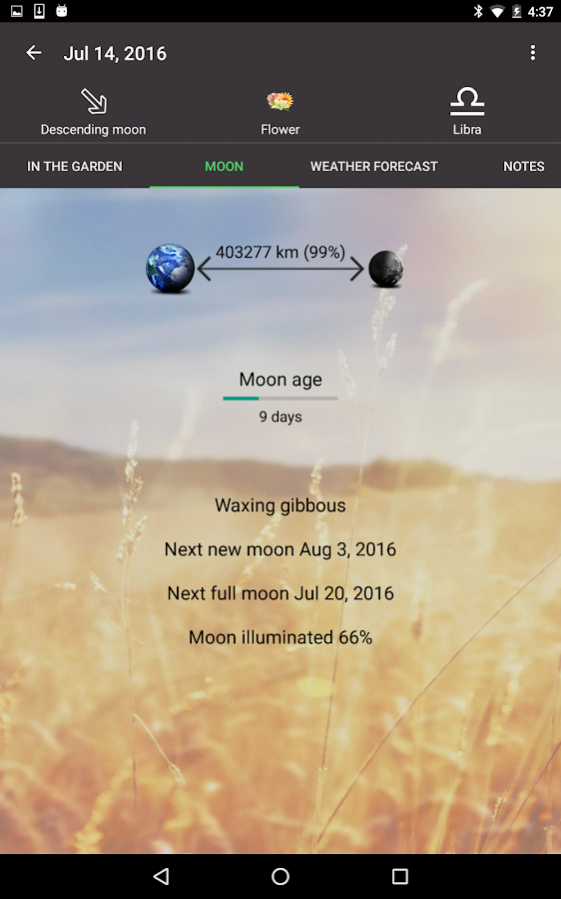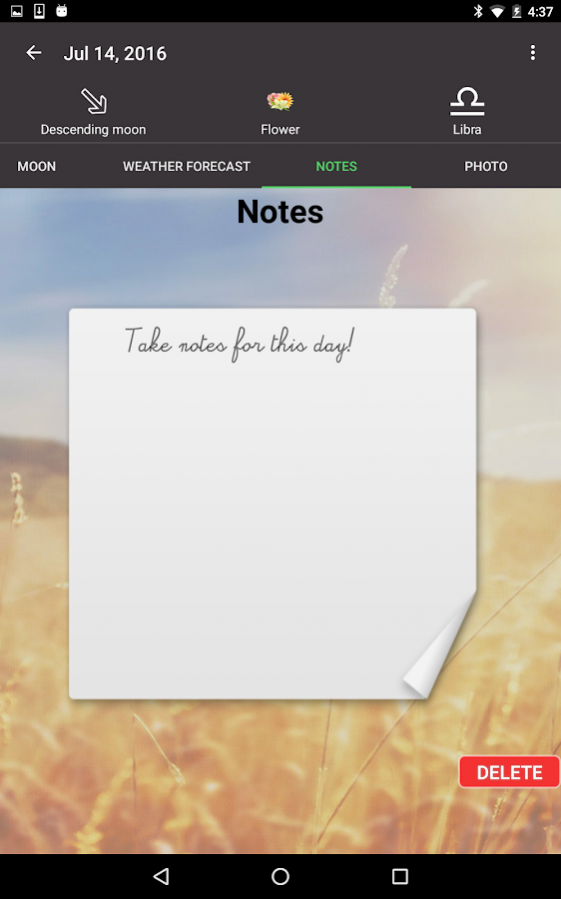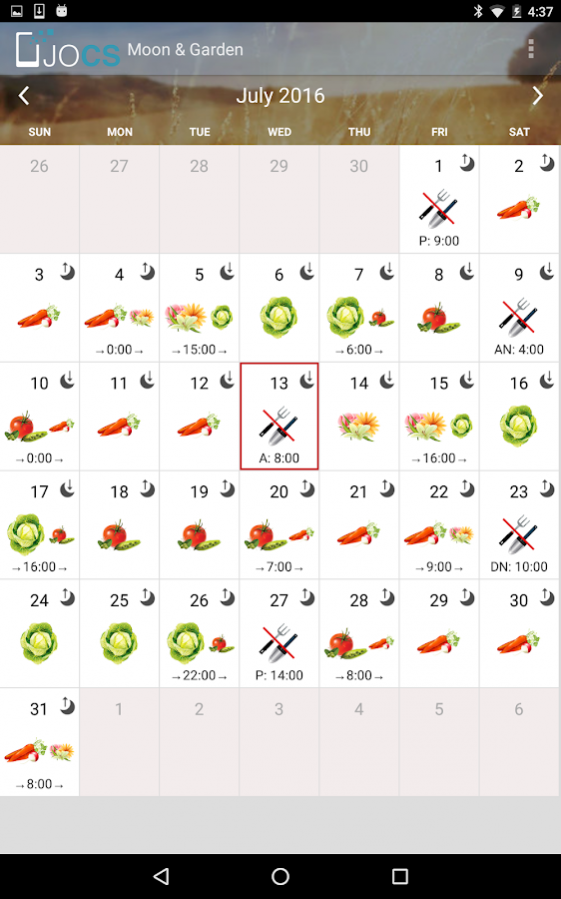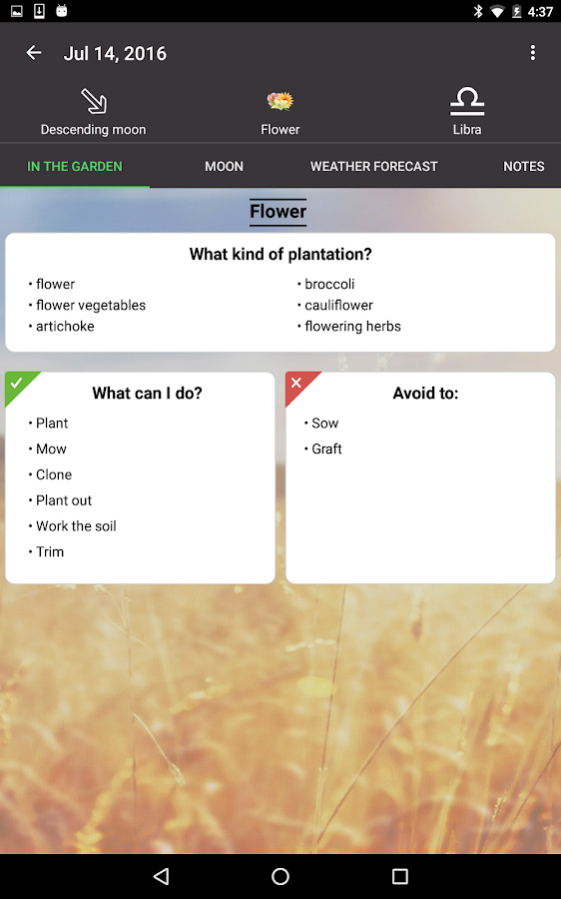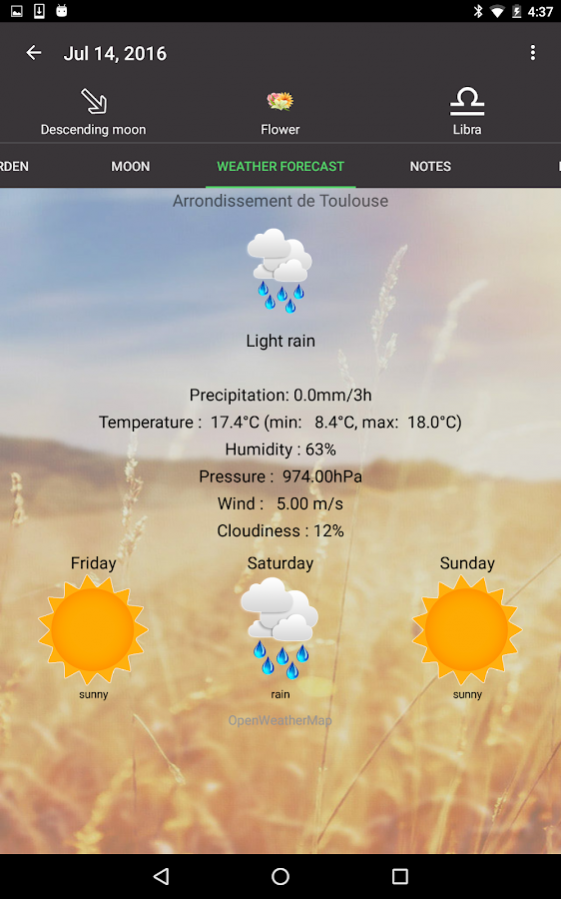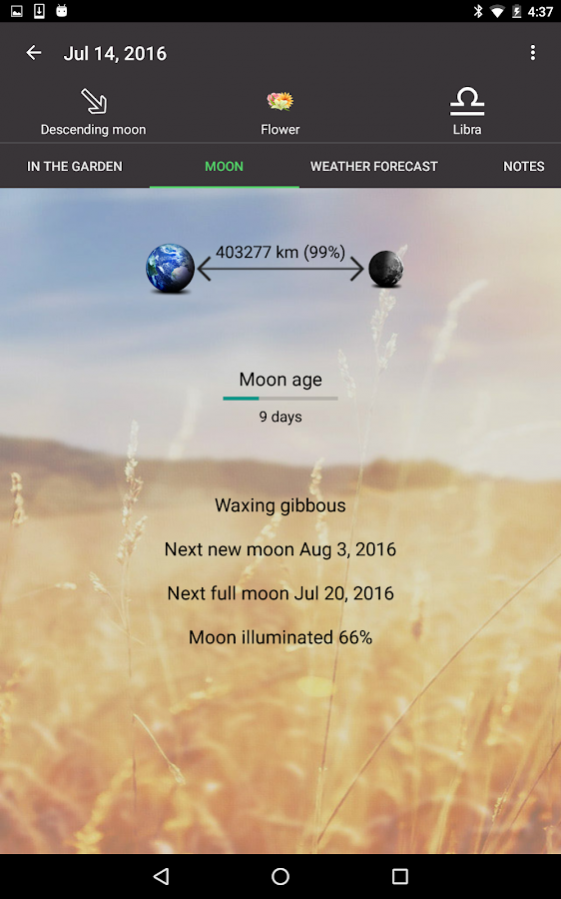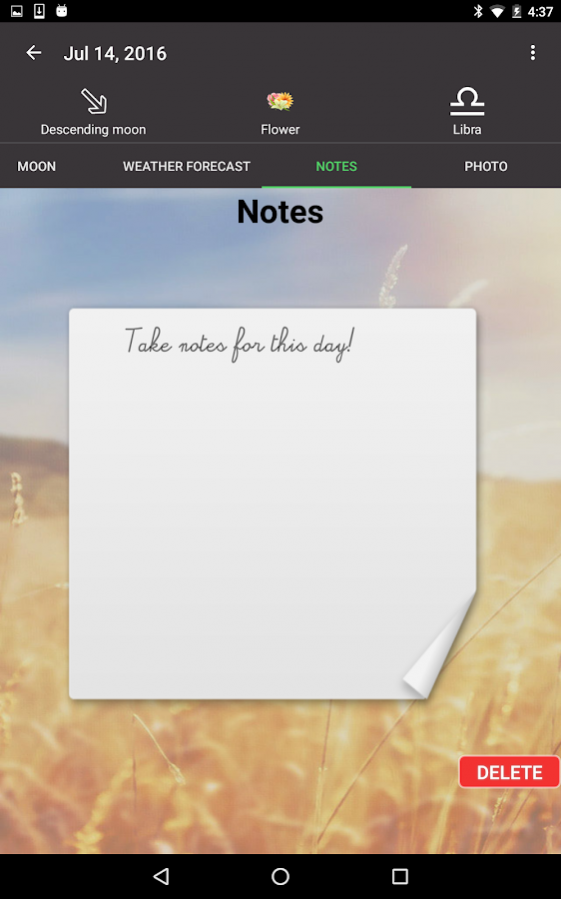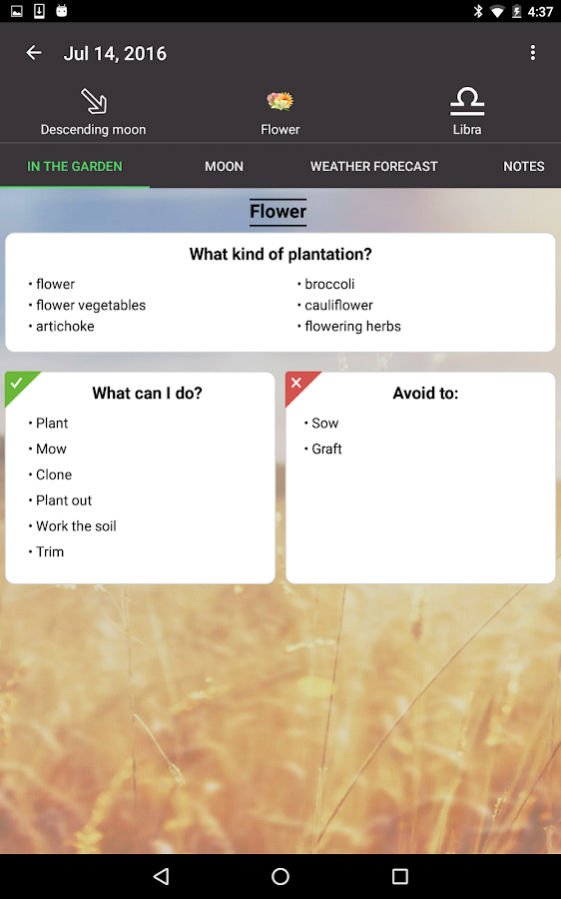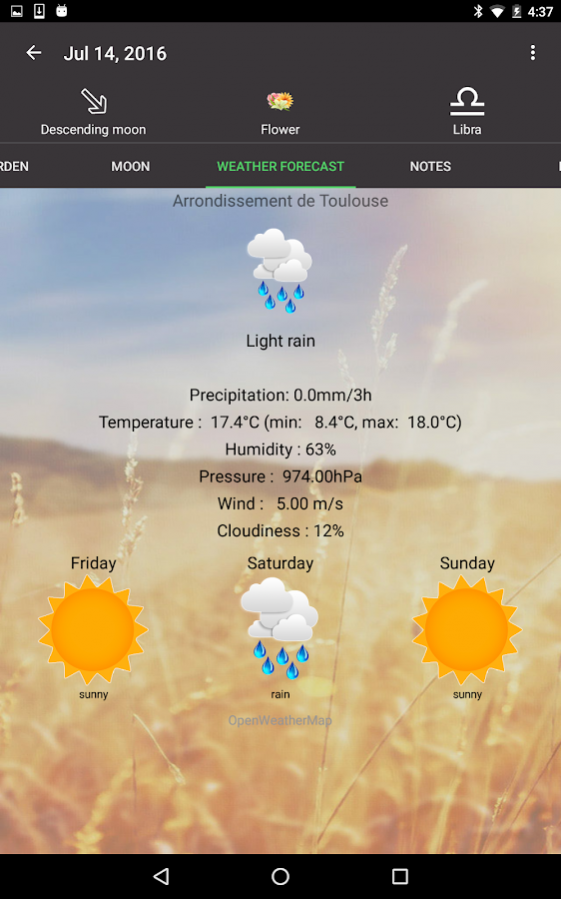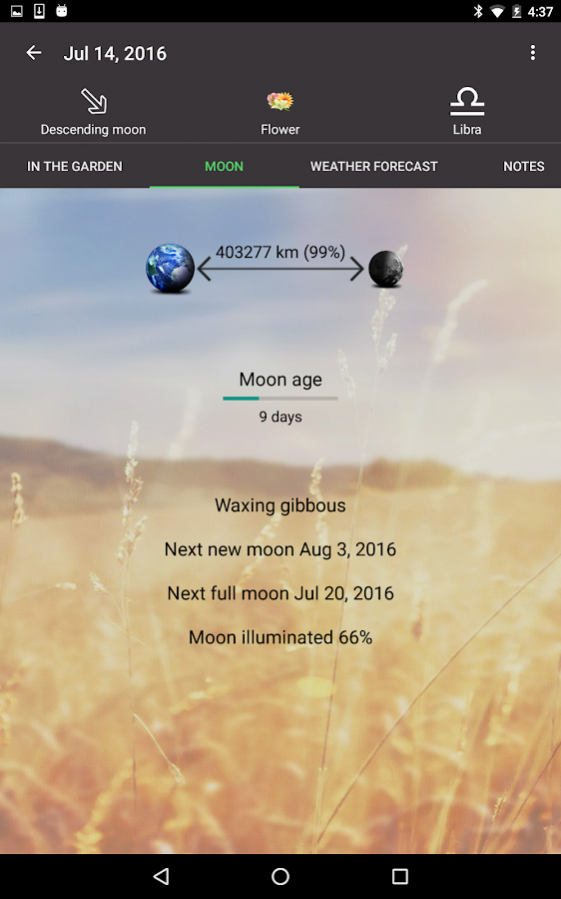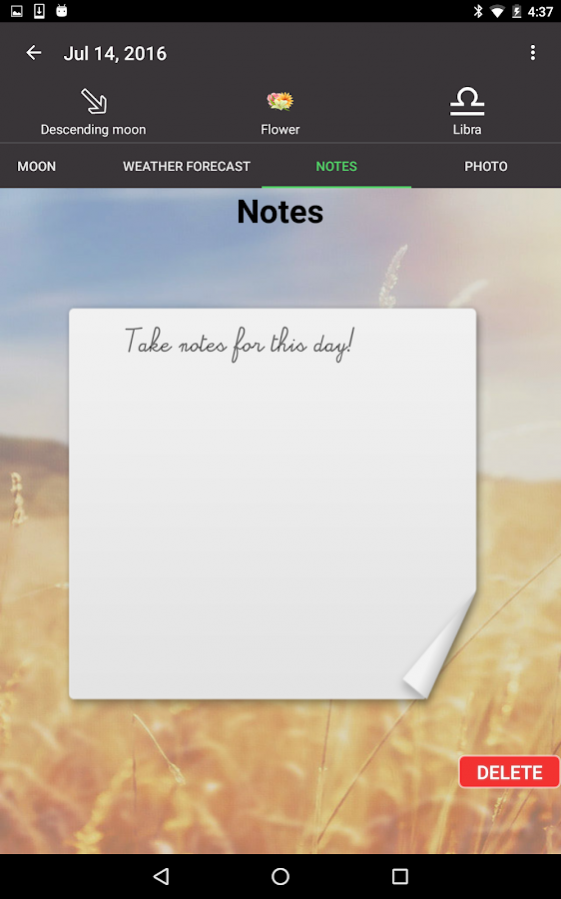Moon & Garden Premium 3.9.1
Paid Version
Publisher Description
--ADS FREE--
Moon & Garden makes the best of your garden by using the moon influence.
Whether you are a very good gardener or amateur, Moon & Garden is for you. You will be able to see what is best to do following the day.
Lunar gardening calendar stands as a result from the collection of so-called millennium experiences: a doubtless proof being the huge amount of much-used dedicated common saying related to the moon.
Plants are strongly naturally dependant on lunar phases: therefore gardening activities such as sowing, repotting, transplanting, harvesting, ... would likely profit from lunar calendars appropriate respect, also considering on the crop nature (either the root, leaf, flower, or fruit of the plant)…
With Moon & Garden, you can also take notes, check lunar phases, take photos, add reminder and check the weather forecast to garden the right day!
Moon & Garden will help you manage your garden.
Moon & Garden is gonna be your best gardening friend.
About Moon & Garden Premium
Moon & Garden Premium is a paid app for Android published in the Food & Drink list of apps, part of Home & Hobby.
The company that develops Moon & Garden Premium is JOCS. The latest version released by its developer is 3.9.1.
To install Moon & Garden Premium on your Android device, just click the green Continue To App button above to start the installation process. The app is listed on our website since 2017-07-20 and was downloaded 2 times. We have already checked if the download link is safe, however for your own protection we recommend that you scan the downloaded app with your antivirus. Your antivirus may detect the Moon & Garden Premium as malware as malware if the download link to fr.jocs.biodyapppremium is broken.
How to install Moon & Garden Premium on your Android device:
- Click on the Continue To App button on our website. This will redirect you to Google Play.
- Once the Moon & Garden Premium is shown in the Google Play listing of your Android device, you can start its download and installation. Tap on the Install button located below the search bar and to the right of the app icon.
- A pop-up window with the permissions required by Moon & Garden Premium will be shown. Click on Accept to continue the process.
- Moon & Garden Premium will be downloaded onto your device, displaying a progress. Once the download completes, the installation will start and you'll get a notification after the installation is finished.